Saved by Netbeans local history
I did quite a bit of coding over the weekend while off the 'net - which is a bit like walking the tightrope without a net, since I can't check in my changes into the code repository. This morning my app just stopped working - bad news - without any CVS history to save me. Ah, but then I remembered netBeans 6 has a new local history feature that lets you see your changes and revert to previous 'versions' of the code, even if you haven't checked the code in yet. With this feature, I was quickly able to find the place that I accidentally munged the web.xml file while trying to add some Security Constraints. I reverted to the working version and Voila! - I was back in business. Thanks Netbeans!
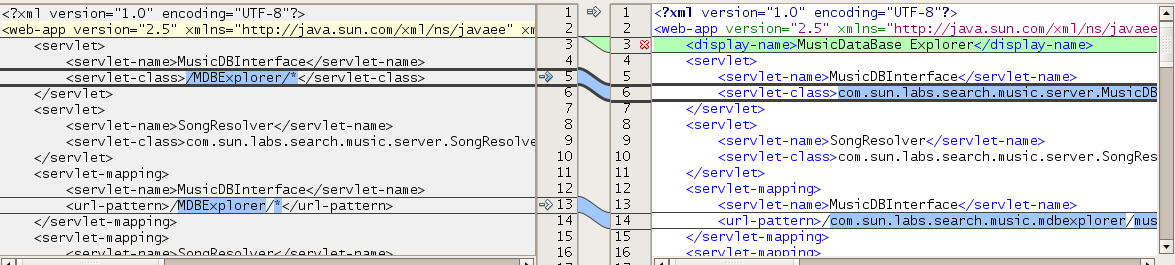
It's probably worth pointing out that Eclipse has had this feature for some time now.
Posted by Philip Wilder on August 14, 2007 at 08:43 AM EDT #
And IDEA has had it for even longer. :)
Of course, if you were using distributed version control (Mercurial, Bazaar, etc.) then it would be even simpler.
Posted by Tim Vernum on August 14, 2007 at 09:47 AM EDT #
hey i m new to Net Beans..i m presently learning java i found net beans to be an interesting tool to know more that hw to use it..can u help me.
Posted by madhu on August 21, 2007 at 09:56 AM EDT #